Bildformate – Lösung
(a) Portable Bitmap (.pbm) für Schwarzweiß – Bilder
-

-
Eine Schildkröte
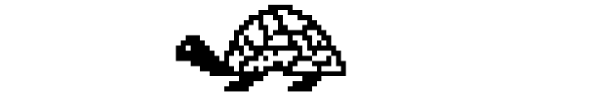
-
(Individuell)
(b) Portable Greymap ( .pgm)
-
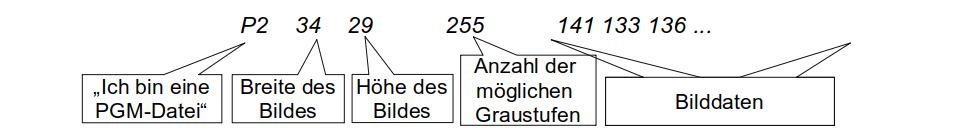
kleine Zahlen: dunklePixel
große Zahlen: helle Pixel
(b) Individuell
-
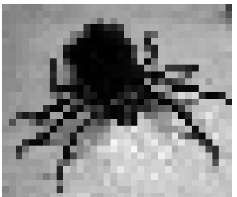
greymapBeispiel.pgm
Bildquelle: M. Klein - ZPG IMP-
Speicherplatz: Die Bilddaten bestehen aus 34 • 29 = 986 Pixel. Je Pixel wird 1 Byte benötigt, da als Grauwert alle Zahlen von 0 bis 255 möglich sind. Das sind also 864 Byte.
Hinweis: Die SuS werden bemerken, dass dies nicht mit der tatsächlichen Größe übereinstimmt. Das liegt daran, dass die Datei ASCII-codiert gespeichert wurde statt Binär-codiert. Im ASCII-Format wird jedes Pixel mit 3 Stellen und 1 Leerzeichen dargestellt. Das sind 864 Pixel, also 864 • 4 Byte = 3456 Byte (insgesamt 3469 Byte). Speichert man dieselbe Datei binär-codiert, ändert sich der Speicherplatz auf die oben berechnete Größe von ca. 900 Byte.
-
Wie (a) außer: Die Anzahl der möglichen Graustufen beträgt höchstens 16 (16 = 24), das sind 4 Bit .
Die Bilddaten bestehen aus 34 • 29 = 986 Pixel. Je Pixel werden 4 Bit benötigt, da als Grauwert alle Zahlen von 0 bis 15 möglich sind. Das sind also 864 • 4 = 3456 Bit = 432 Byte.
-
-
(Individuell)
(c) Portable Pixmap ( .ppm)
-
-
Individuell
-
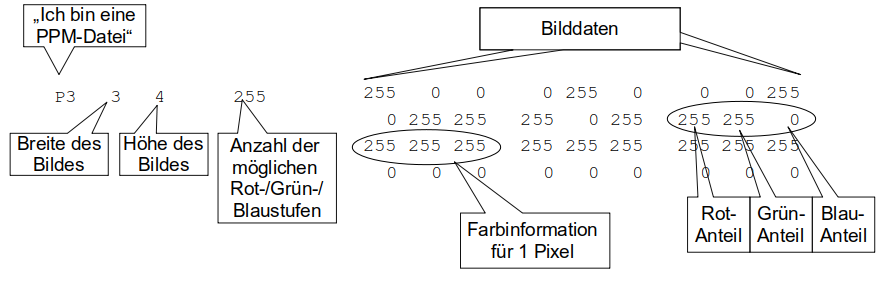
-
-
(Individuell)
-
-
256 • 256 • 256 = 16.777.216 d.h. ca. 16,8 Mio Farben
-
Speicherplatz: 8Bit + 8Bit + 8Bit = 24 Bit
-
-
#BCE12B:
Hexadezimal: B C E 1 2 B Binär: 1011 1100 1110 0001 0010 1011 Farbwert: 188 225 43 -
Bildformate sind z.B.: JPG, BMP, RAW, GIF, PNG, SVG
-
-
Das Bild ist trotz Vergrößerung immer scharf.
-
(Individuell)
-
Bildformate – Lösung: Herunterladen [odt][112 KB]
Bildformate – Lösung: Herunterladen [pdf][126 KB]
Weiter zu Datenkompression
